🏠 How to Build a Smart Home Under \$500 (Beginner’s Guide 2025)
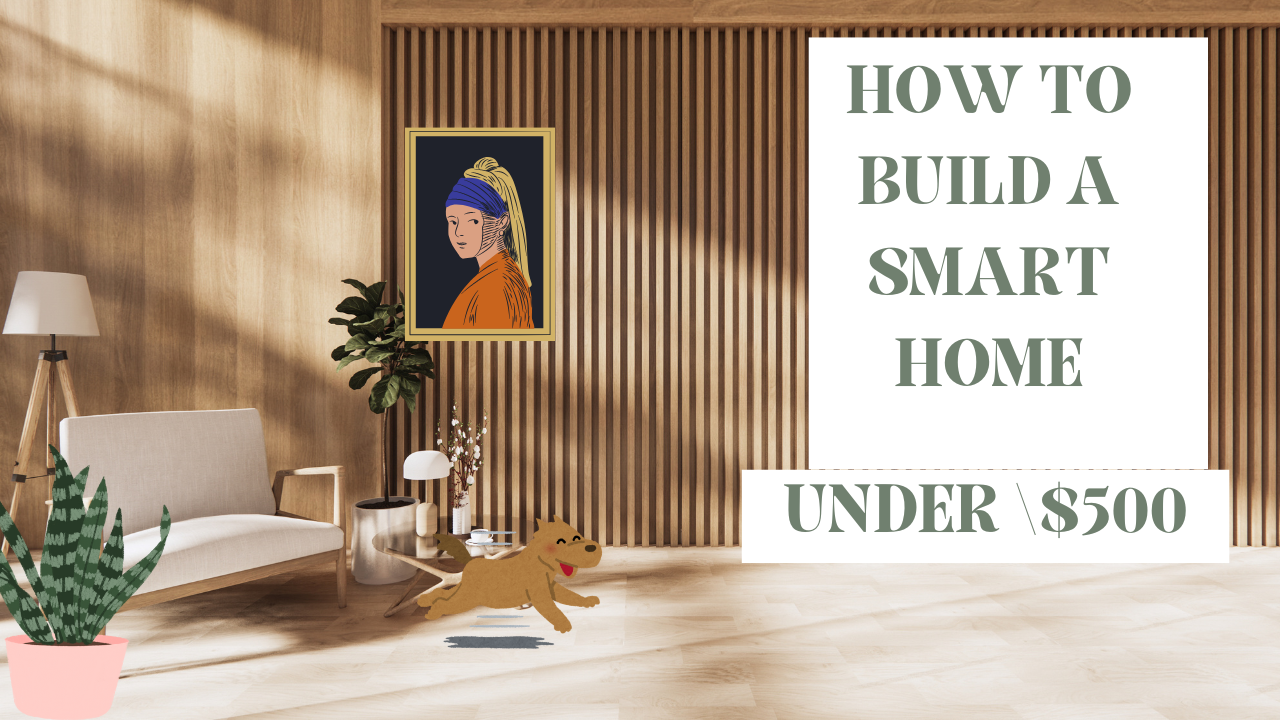
Creating a smart home might sound expensive, but it doesn’t have to be. With the right tools and a smart plan, you can build a smart home under \$500. In 2025, smart devices are more affordable and easier to use than ever before.
This blog post will guide you step by step. You’ll learn what to buy, how to set things up, and how to make your home smarter without breaking the bank. Let’s get started!
✅ What Is a Smart Home?
A smart home is a house with devices that connect to the internet and can be controlled from your phone, voice assistant, or automatically. Smart devices help you:
* Save energy and money
* Improve home security
* Make life more convenient
* Control things from anywhere
Some examples of smart home devices are smart plugs, lights, cameras, speakers, and thermostats.
🛒 Step 1: Pick a Voice Assistant (Free)
Before buying any gadgets, choose a smart assistant. This will be your main controller. The three most popular ones are:
* Amazon Alexa (Echo speakers)
* Google Assistant (Nest or Google Home devices)
* Apple Siri (via iPhone or HomePod)
If you already own one, great! If not, we recommend starting with Amazon Alexa or Google Assistant. They work with the most devices and are very beginner-friendly.
💡 *Estimated cost: \$0 (if you already have a smartphone or speaker)*
🔊 Step 2: Get a Smart Speaker (\~\$25–\$50)
To control your smart home by voice, get a smart speaker. This acts as your home’s “brain.”
Top Picks:
* Amazon Echo Dot (5th Gen) – \~\$35
* Google Nest Mini (2nd Gen) – \~\$30
With these, you can say things like:
> “Alexa, turn off the lights.”
> “Hey Google, what’s the weather?”
💡 Budget Tip: These often go on sale—watch for deals!
Estimated cost: \$30
💡 Step 3: Smart Lighting (\~\$40–\$80)
Smart bulbs are an easy way to start your smart home journey. You can change brightness, colors, and turn them on/off with your voice or phone.
Best Budget Smart Bulbs:
* Wyze Bulb Color (2-pack) – \~\$25
* TP-Link Kasa Smart Bulb – \~\$15 each
* Philips Wiz Smart Bulbs (2-pack) – \~\$30
You can use smart lights in your bedroom, living room, or even outside. Set schedules so your lights turn off when you go to bed or turn on when you get home.
Estimated cost: \$50 for 3-4 bulbs
🔌 Step 4: Smart Plugs (\~\$15–\$30)
Smart plugs turn regular electronics (like lamps, fans, or coffee makers) into smart devices. You can control them with your phone or voice.
Great Smart Plugs for 2025:
* Kasa Smart Plug Mini – \~\$15
* Meross Smart Plug (works with Apple HomeKit) – \~\$18
* Amazon Smart Plug (Alexa only) – \~\$20
Use them to automate:
* Morning coffee
* Holiday lights
* TV or gaming setup
Estimated cost: \$30 for 2 smart plugs
🕵️ Step 5: Add Smart Security (\~\$80–\$100)
You don’t need a full security system to feel safer. A smart camera or video doorbell can help you see who’s at the door or check your home when you’re away.
Budget-Friendly Options:
* Wyze Cam v4 – \~\$35
* Blink Mini Indoor Camera (2-pack) – \~\$50
* Ring Video Doorbell (Wired) – \~\$59
Most cameras offer motion alerts and cloud storage. Some also work with Alexa or Google.
Estimated cost: \$60–\$100
🌡️ Step 6: Smart Thermostat (\~\$60–\$100)
Smart thermostats help you save money by managing your heating and cooling. They learn your habits and can lower your bills.
Affordable Thermostats:
Amazon Smart Thermostat – \~\$80
Wyze Smart Thermostat – \~\$70
Google Nest Thermostat (2025 edition) – \~\$100
These work best if you own your home, but some apartments allow them too.
Estimated cost: \$80
🛏️ Bonus: Smart Routines & Scenes (Free)
Once you have your devices, you can set up routines like:
“Good Morning”: Turn on lights, start coffee
“Bedtime”: Turn off lights, lower thermostat
“Away Mode”: Turn off plugs, activate security cam
You can set these up in the Alexa, Google Home, or Apple Home app—all for free.
💰 Total Smart Home Setup Under \$500
💡 You still have room in your \$500 budget to add:
* Extra bulbs or plugs
* Smart light strips
* A second camera
* Or save money!
You Can Also Read:
Best Mobile Chargers and Power Banks For Travel – 2025 Guide
🔄 Tips to Save More Money
1. Buy bundles or kits – Many brands offer discounts when you buy multiple items.
2. Shop during sales– Look for deals on Black Friday, Prime Day, or back-to-school season.
3. Start small– Begin with smart bulbs or plugs, then grow over time.
4. Use energy-saving settings – Smart devices can lower electric bills.
5. Skip devices that need hubs – Wi-Fi smart gadgets are easier and cheaper.
🙋 Frequently Asked Questions
❓ Can I build a smart home in an apartment?
Yes! Most smart devices plug in or screw into light sockets. No drilling or wiring required.
❓ Do smart homes need fast Wi-Fi?
Not really. A basic Wi-Fi plan works fine for most smart homes. Just make sure your signal is strong in all rooms.
❓ Are smart devices hard to install?
No! Most smart plugs and bulbs take just 5 minutes to install using an app on your phone.
❓ Can I mix brands?
Yes, as long as they work with your assistant (Alexa, Google, or Siri). Apps like Amazon Alexa and Google Home support many brands.
📝 Final Thoughts
You don’t need to spend thousands to enjoy the benefits of a smart home. With just \$500 or less, you can add smart lighting, plugs, security, and temperature control that make life easier, safer, and more fun.
🏆 Summary:
* Start with a smart speaker (\$30)
* Add 3–4 smart bulbs (\$50)
* Use 2–3 smart plugs (\$30)
* Add a smart camera or doorbell (\$60–\$100)
* Install a smart thermostat if you own your home (\$70–\$100)
* Set up free routines and enjoy!
With smart planning, you can turn any home—even an apartment—into a modern, connected smart home in 2025 without spending more than \$500.